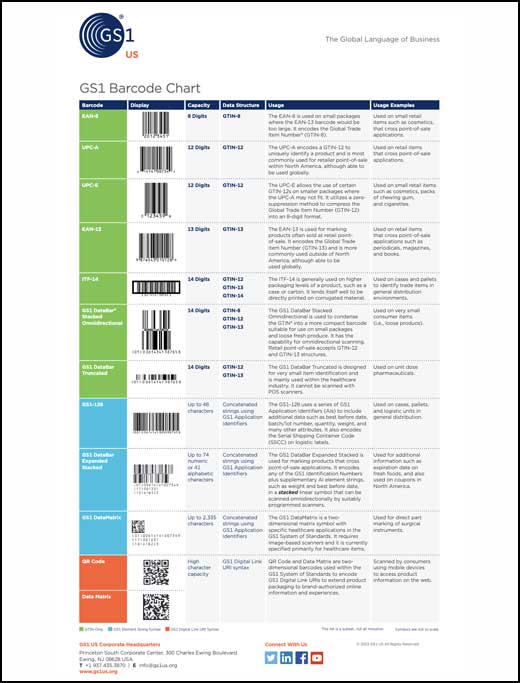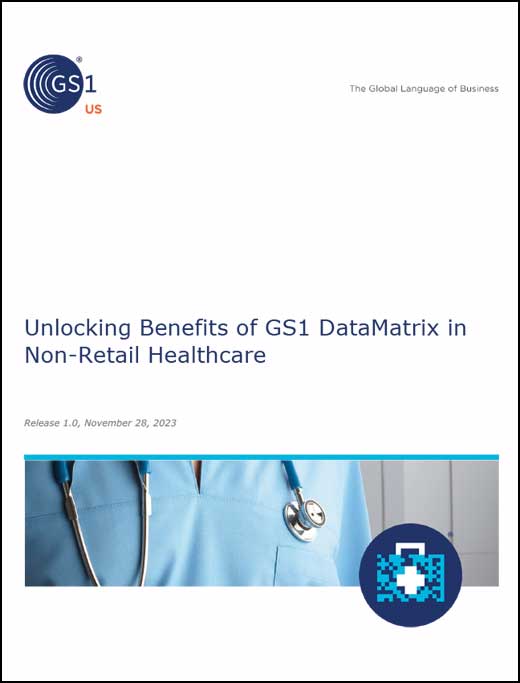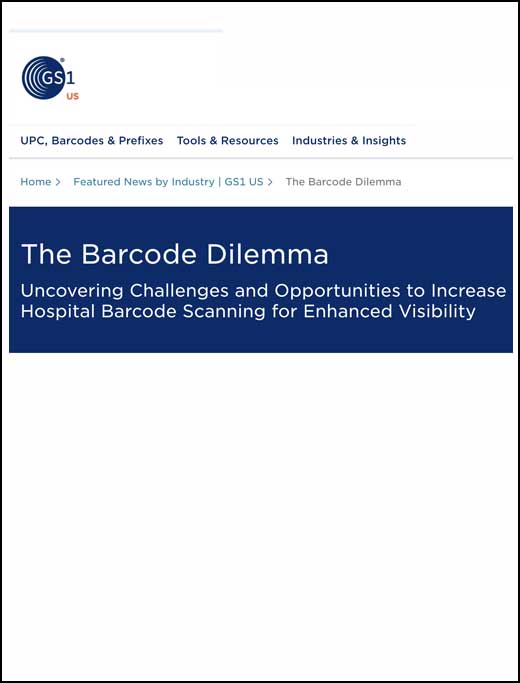C2: Which Barcode to Scan
This guide will help users identify the barcode that contains the UDI on medical device packages that have multiple barcodes.
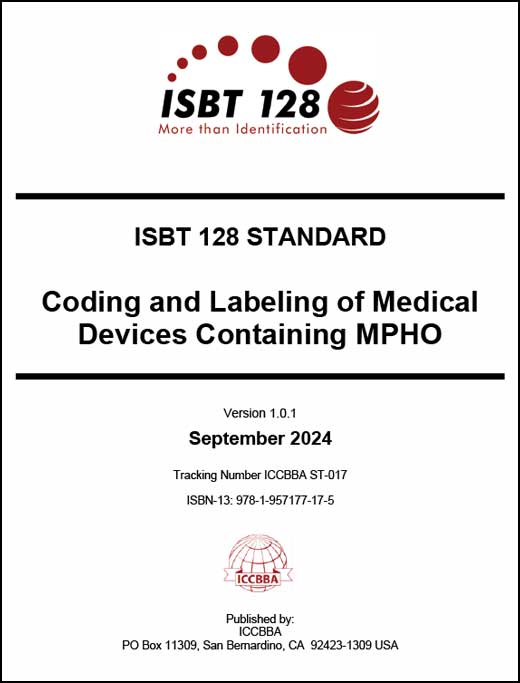 ISBT 128 Standard Coding and Labeling of Medical Devices Containing MPHO (ST-017):
ISBT 128 Standard Coding and Labeling of Medical Devices Containing MPHO (ST-017):
https://www.isbt128.org/ST-017
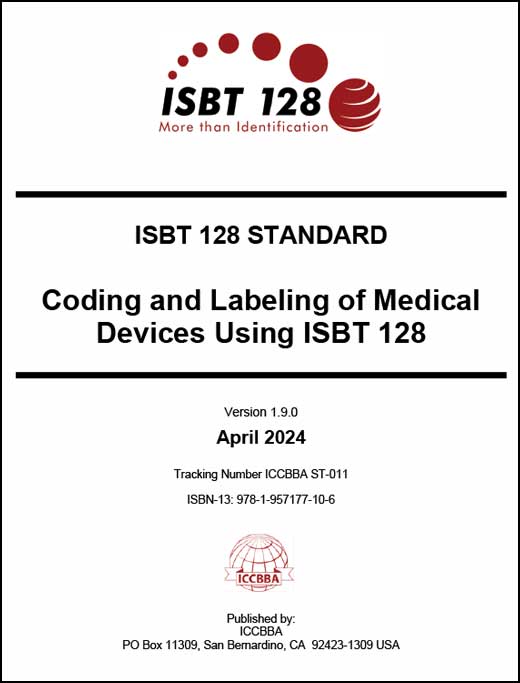 ISBT 128 Standard Coding and Labeling of Medical Devices Using ISBT 128 (ST-011):
ISBT 128 Standard Coding and Labeling of Medical Devices Using ISBT 128 (ST-011):
https://www.isbt128.org/ST-011
Benefits
- Improve documentation accuracy and completeness.
- Reduce staff frustration.
Activities to Accomplish prior to Implementation of this Guide:
- Educate staff on the benefits of capturing implanted medical device information through barcode scanning versus manual entry of the UDI information at the point of care. Link to QSG on Benefits.
- Develop and educate staff on the plan for dealing with barcode scan failures. Link to QSG on Managing Barcode scan failures.
- Educate staff on proper identification of medical device identifiers when scanning is unavailable or non-functioning. Include proper identification of lot or batch, serial number, date of manufacture, and the medical device expiration date.
- Review your facilities UDI documentation process for non-sterile implants.
- Test barcode scanners to ensure they are configured correctly.
Implementation:
The UDI barcode contains both human readable and automated information data capture (AIDC) technology.
- Look for alphanumeric (human readable) information under the barcode. Medical Devices using GS1 standards (GTIN) for the barcode containing the UDI will begin with “(01)”. Medical Devices using the HIBBC standard for the barcode containing the UDI will begin with “+”. Those using ICCBBA standards begin with “=/”.
- Examine the medical device package to see if it contains the ISO UDI symbol. The symbol is a rectangle with the letters “UDI” inside. It will be placed adjacent to the barcode that contains the UDI information.
- There are 3 types of barcodes – linear, split linear and 2D. See the appendix for examples of the 3 barcode types from each of the 3 issuing agencies. Also see an example of a label including the “UDI” symbol.
- Click the link to watch a video explaining how to determine which barcode to scan when multiples appear on the medical device package.
New Technology Implications:
Optical character recognition devices and matching algorithms can take a picture of the label and automatically populate the UDI into the correct fields. Technically, this eliminates the need for the person scanning to know which barcode contains the UDI. However, it is important for staff to be able to identify the barcode containing the UDI in the event manual documentation backup systems are required.
Examples
 Click here to listen to X, Y and Z share the benefits they have received from scanning at the point of care.
Click here to listen to X, Y and Z share the benefits they have received from scanning at the point of care.
Resources
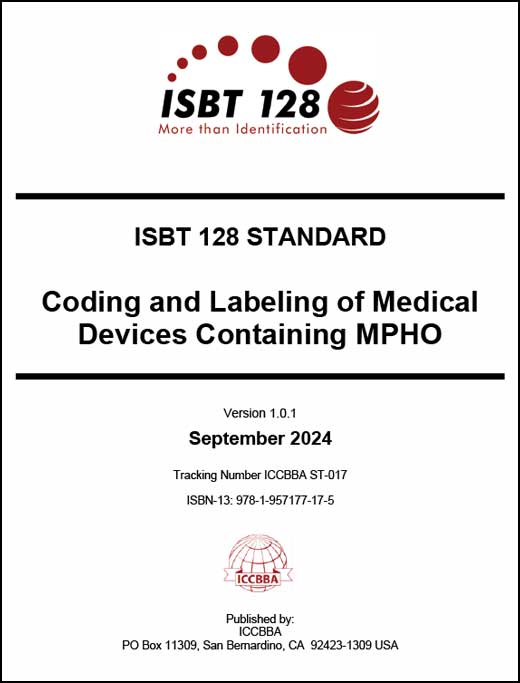 ISBT 128 Standard Coding and Labeling of Medical Devices Containing MPHO (ST-017):
ISBT 128 Standard Coding and Labeling of Medical Devices Containing MPHO (ST-017):https://www.isbt128.org/ST-017
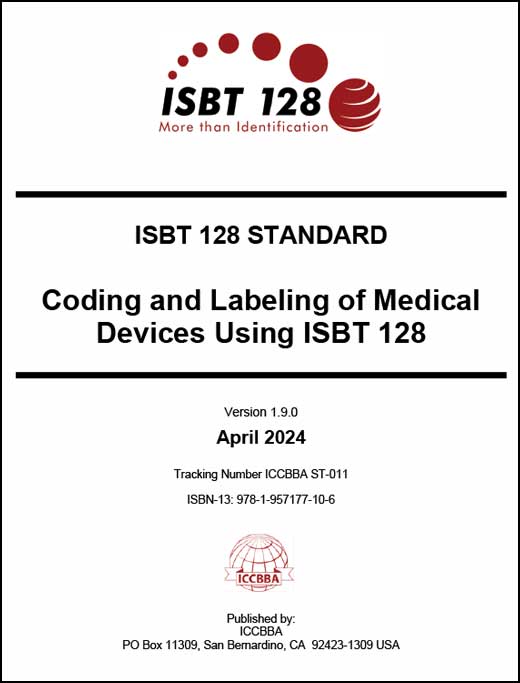 ISBT 128 Standard Coding and Labeling of Medical Devices Using ISBT 128 (ST-011):
ISBT 128 Standard Coding and Labeling of Medical Devices Using ISBT 128 (ST-011):https://www.isbt128.org/ST-011
GS1
HIBCC
ICCBBA